WhatsApp is currently the most famous messaging app in the World. It has been part of the big technology alliance META (Facebook) for some years now. This has raised some concerns related to user data privacy due to Zuckerberg’s firm background
Now, WhatsApp users are claiming that the app is accessing the microphone on their smartphones even when it is not in use.
The issue is not exactly new, since there have been similar reports for weeks. People have been able to notice the use of the microphone thanks to the ‘Privacy Indicators’ feature.
‘Privacy Indicators’ basically adds a little green notification in the top right edge of the screen when some sensitive permission (microphone or camera access) is in use.
That said, multiple WhatsApp users have noticed that the little green dot with a microphone is still active even after exiting or closing the app.
The green dot on the upper right corner of my screen is always on and the microphone is used by WhatsApp. The green dot disappears after restarting but again appears after making a WhatsApp call. This is happening for the last 15-20 days, a user posted.
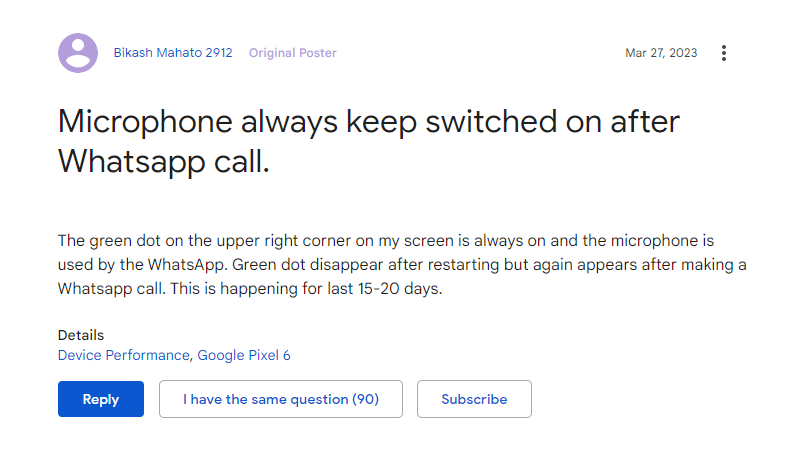
I have given the permission of a microphone to WhatsApp to use while using the app, but it shows using the microphone even after I stop using WhatsApp or also after I remove WhatsApp from the running apps, a user posted.
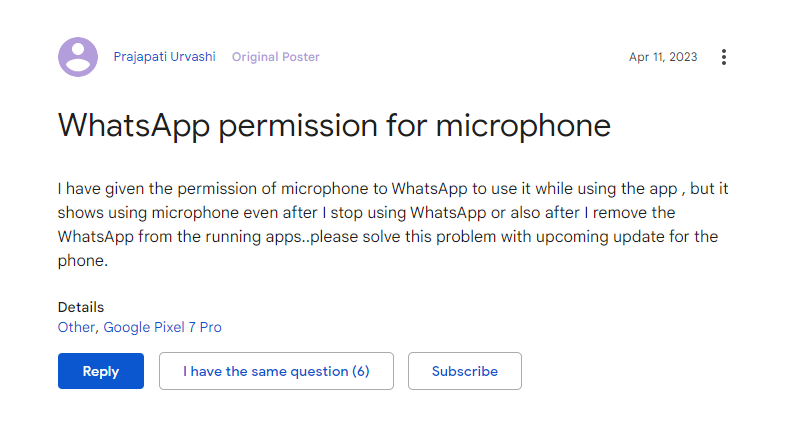
For reference, the icon should only be active while the hardware involved is in use. For example, in the case of the microphone, the green dot will appear when recording voice notes, making video calls, etc.
However, after checking the ‘Permissions History’ section on Android settings, some users have found that WhatsApp has been accessing the microphone in the background.
Several related reports come from users of Google Pixel smartphones. However, there are also reports from users of Samsung Galaxy devices (including the Galaxy S23 series) and others.
I’m using s22 ultra and I receive a green dot saying the microphone is being used by WhatsApp even when the app is closed, a user posted.
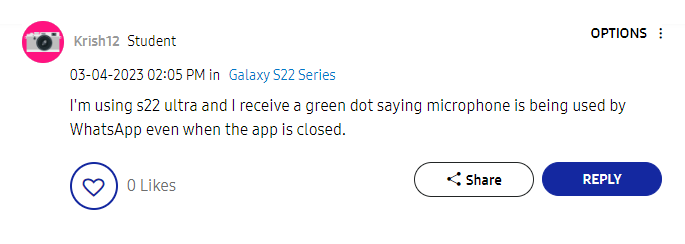
Same issues, s21 ultra, WhatsApp seems to reproduce this error almost instantly, a user posted.
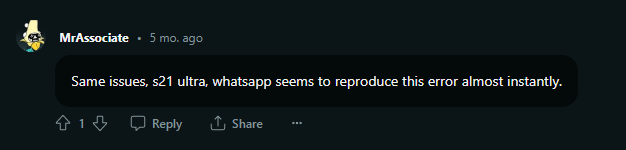
Some reports suggest that the situation is caused by a bug, and there are a couple of potential workarounds that could help you resolve it.
First, a Redditor points out that the bug could have been fixed in a recent WhatsApp update. After updating it to the latest version available, restarting the phone was enough to solve it.
Another Redditor suggests an alternative method. This consists of revoking the sensitive permissions to the WhatsApp app (microphone and camera), restarting the device, and then re-enabling the permissions.
Revoking permission then restarting my phone and then enabling it again helped me solve the issue(for now), a user posted.
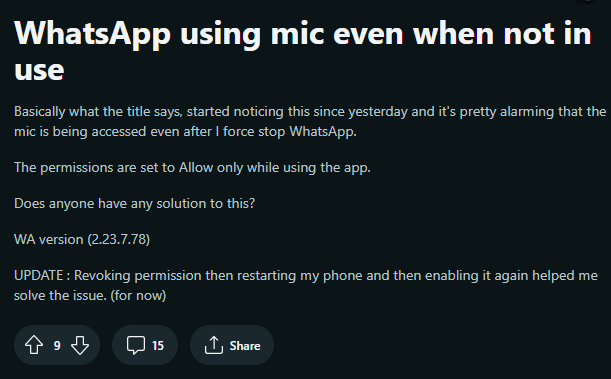
There is still no official word from the WhatsApp team on this situation. We will update this story as events unfold.




